Migrate to StakeWise V3 on Gnosis Chain
Migrating your stake in the legacy StakeWise Pool to StakeWise V3
This guide will walk you through the process of migrating your stake in the StakeWise Pool (known as StakeWise V2) to StakeWise V3 on Gnosis Chain. Follow the simple steps below to proceed.
 Migration Information
Migration Information
Please consult our blog post about the migration to StakeWise V3 to learn about the reasons and mechanics behind the migration.
 Requirements
Requirements
You must have sGNO and/or rGNO tokens in your wallet to be able to migrate to StakeWise V3.
Make sure you are on the right website
Scammers have attempted to lull users into connecting their wallets to malicious interfaces by replicating the StakeWise V3 interface and creating domain names similar to stakewise.io.
Before you proceed, make sure you are connecting your wallet to an interface located at app.stakewise.io, which is the only official StakeWise V3 interface.
Connect your wallet
Once you land on the StakeWise V3 interface, press the Connect Wallet button at the top-right-hand side of your screen and select the type of wallet you want to connect with.
Remember that in order to migrate, you will need to connect with the wallet that holds the sGNO and rGNO tokens i.e. your stake in StakeWise V2.
Switch network to Gnosis Chain
After connecting your wallet, select Gnosis Chain network at the top-right-hand side of the interface.
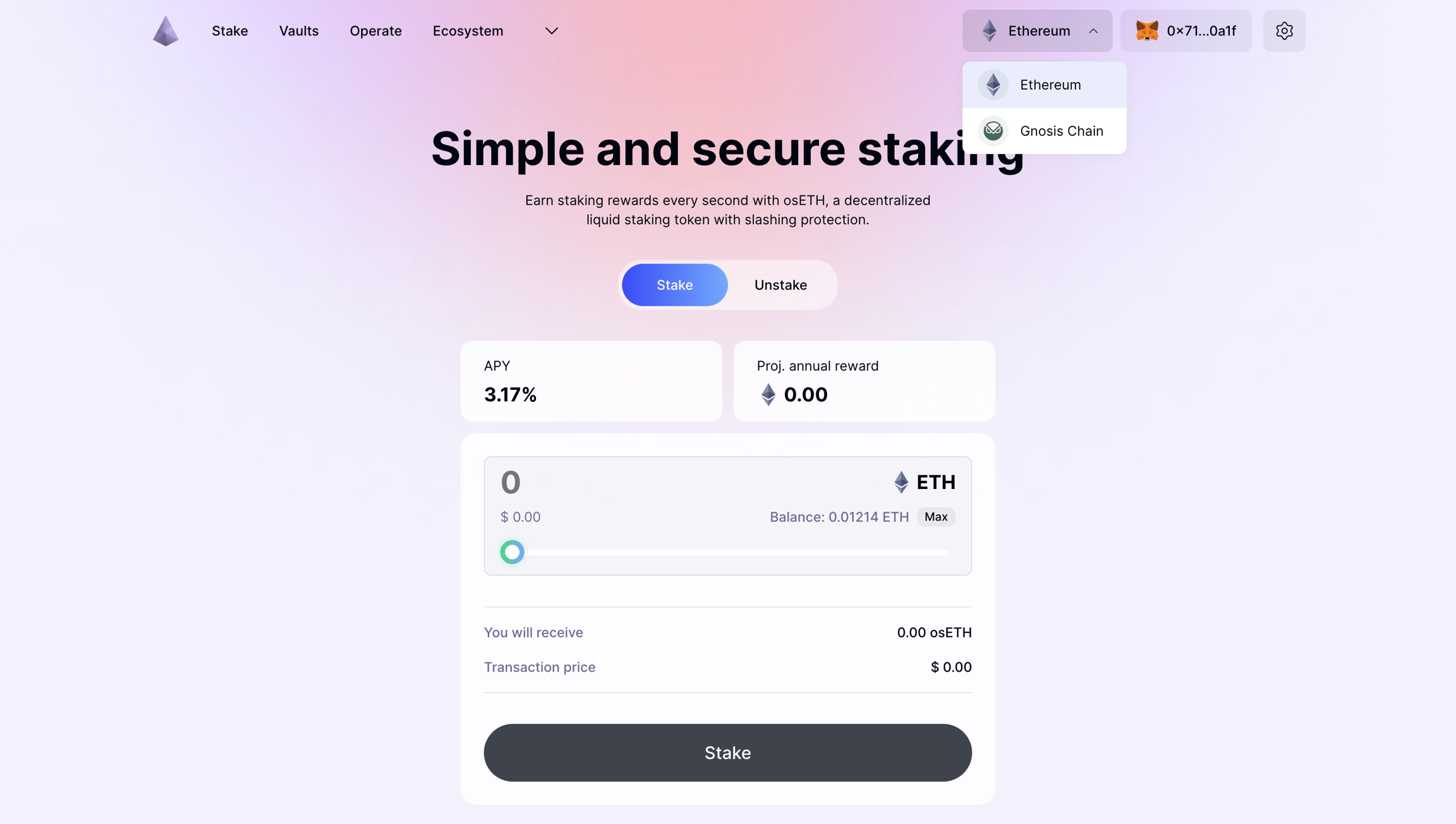
Navigate to the Migrate interface
Once your wallet is connected to the StakeWise V3 interface, you will find the Migrate section at the top of your screen.
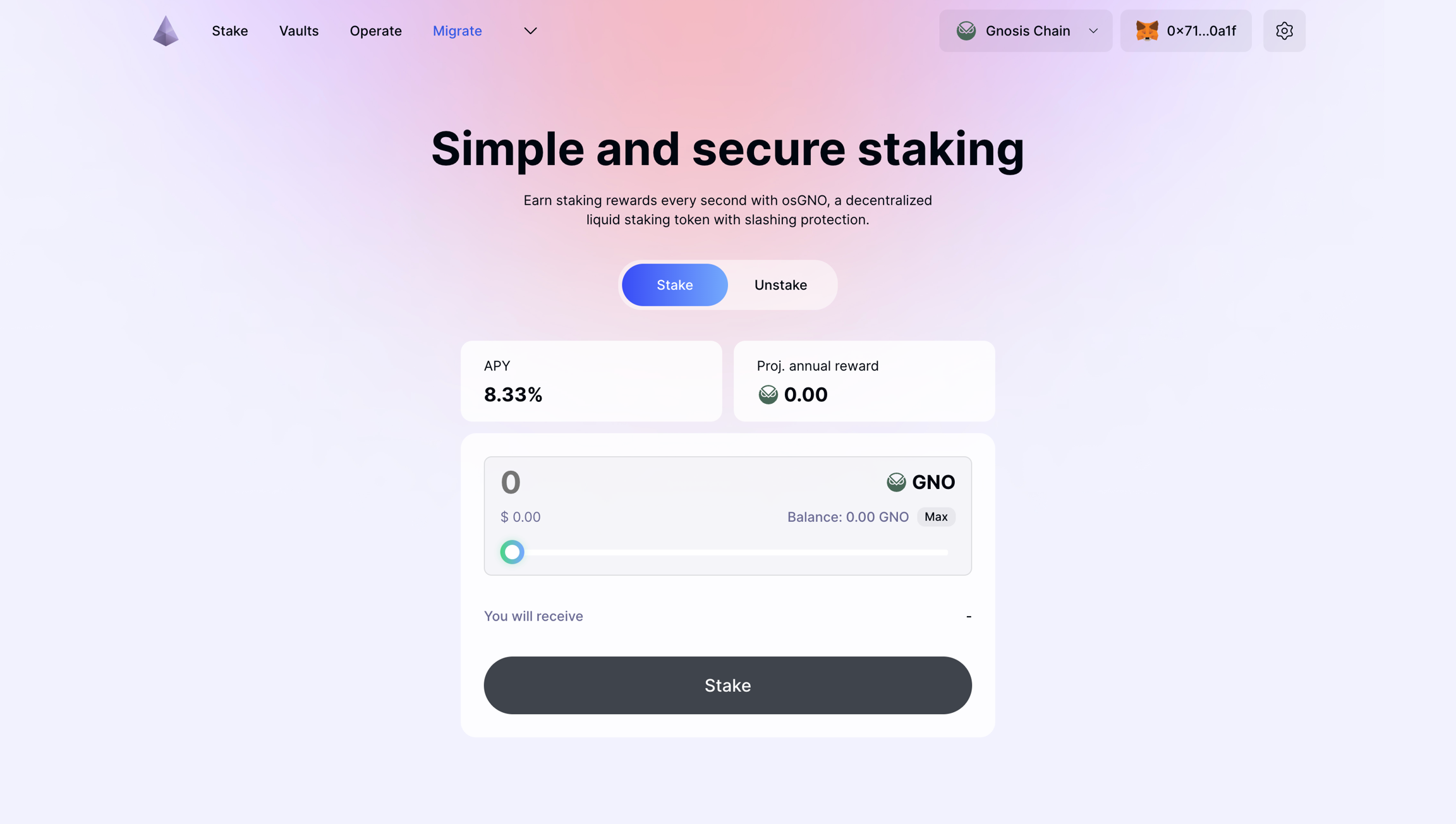
Press on the Migrate button to open the Migrate interface. You should see a floating module with blank fields for the amount of sGNO and rGNO tokens you would like to migrate to StakeWise V3.
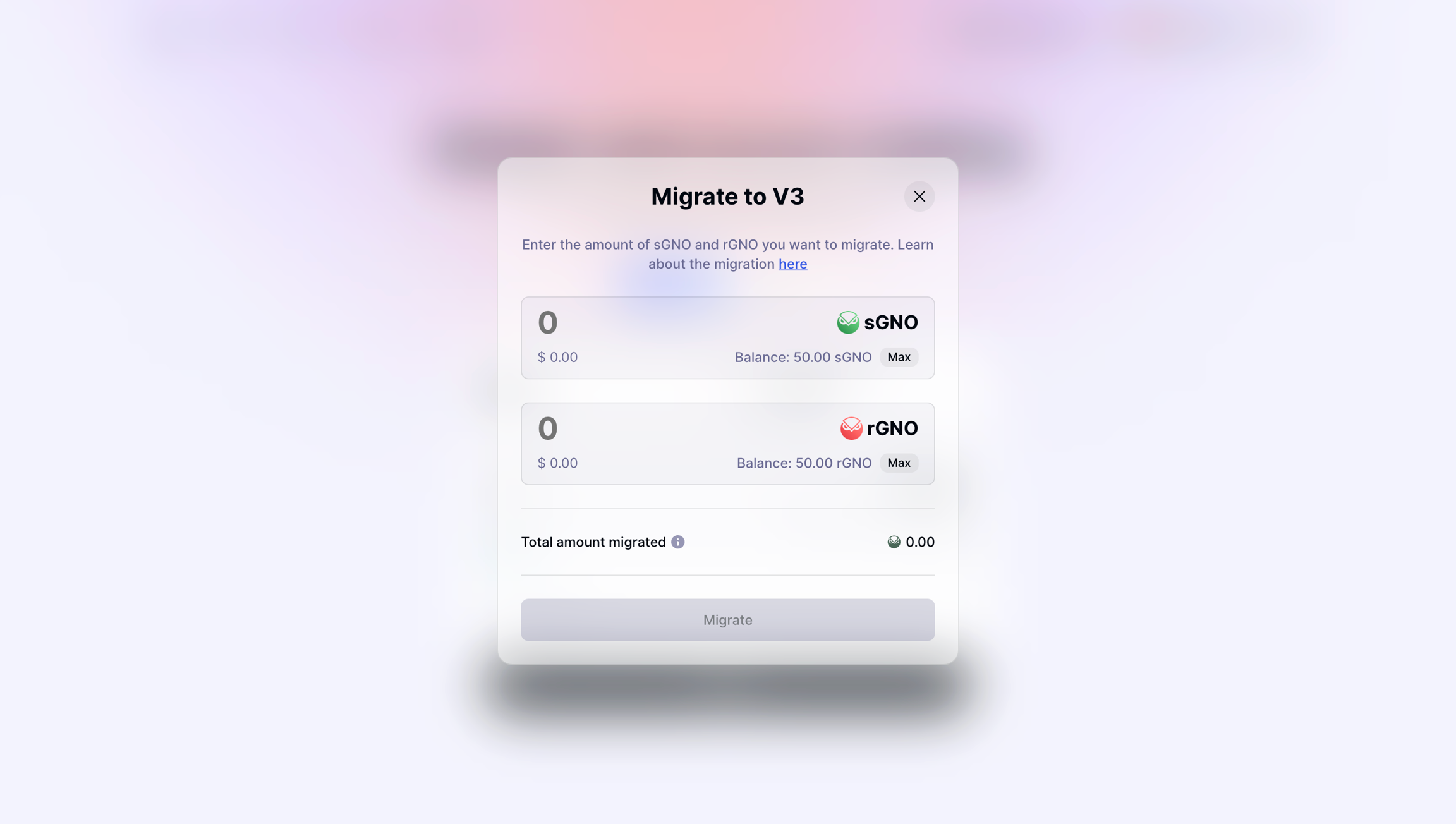
Enter the amount you will migrate
For every StakeWise token that you own, you will be prompted to enter the amount you would like to migrate to StakeWise V3 on Gnosis Chain.
sGNO and rGNO tokens represent GNO staked in StakeWise V2 at a 1:1 ratio. For every unit of a token you choose to migrate, a corresponding amount of your staked GNO will migrate to StakeWise V3.
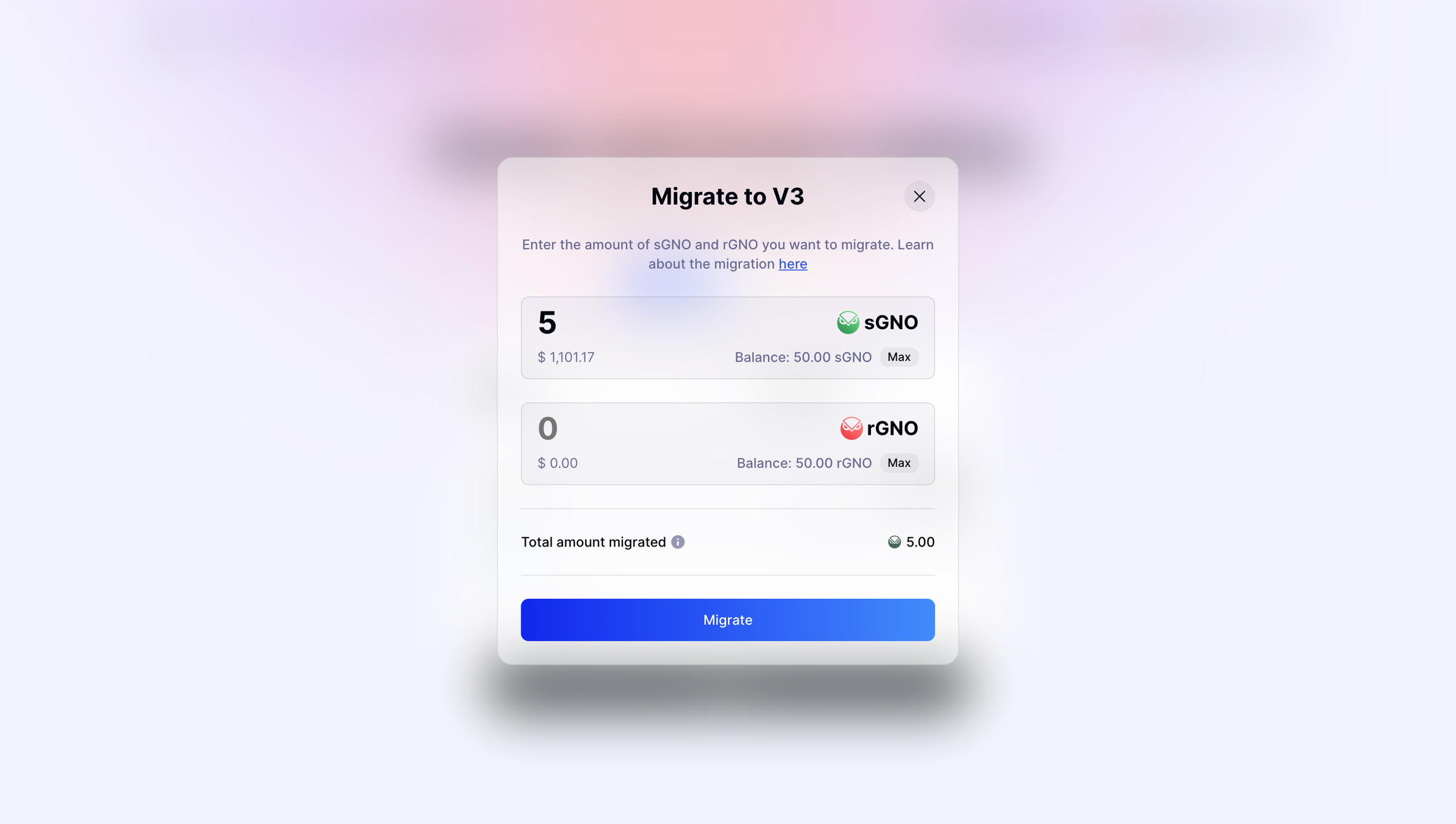
You can use Max buttons to insert the total amount of tokens you hold in your wallet for migration.
Confirm the transaction
Once you've selected the amounts of sGNO and rGNO tokens you would like to migrate to StakeWise V3, press on the Migrate button. Confirm the transaction in your wallet to initiate the migration.
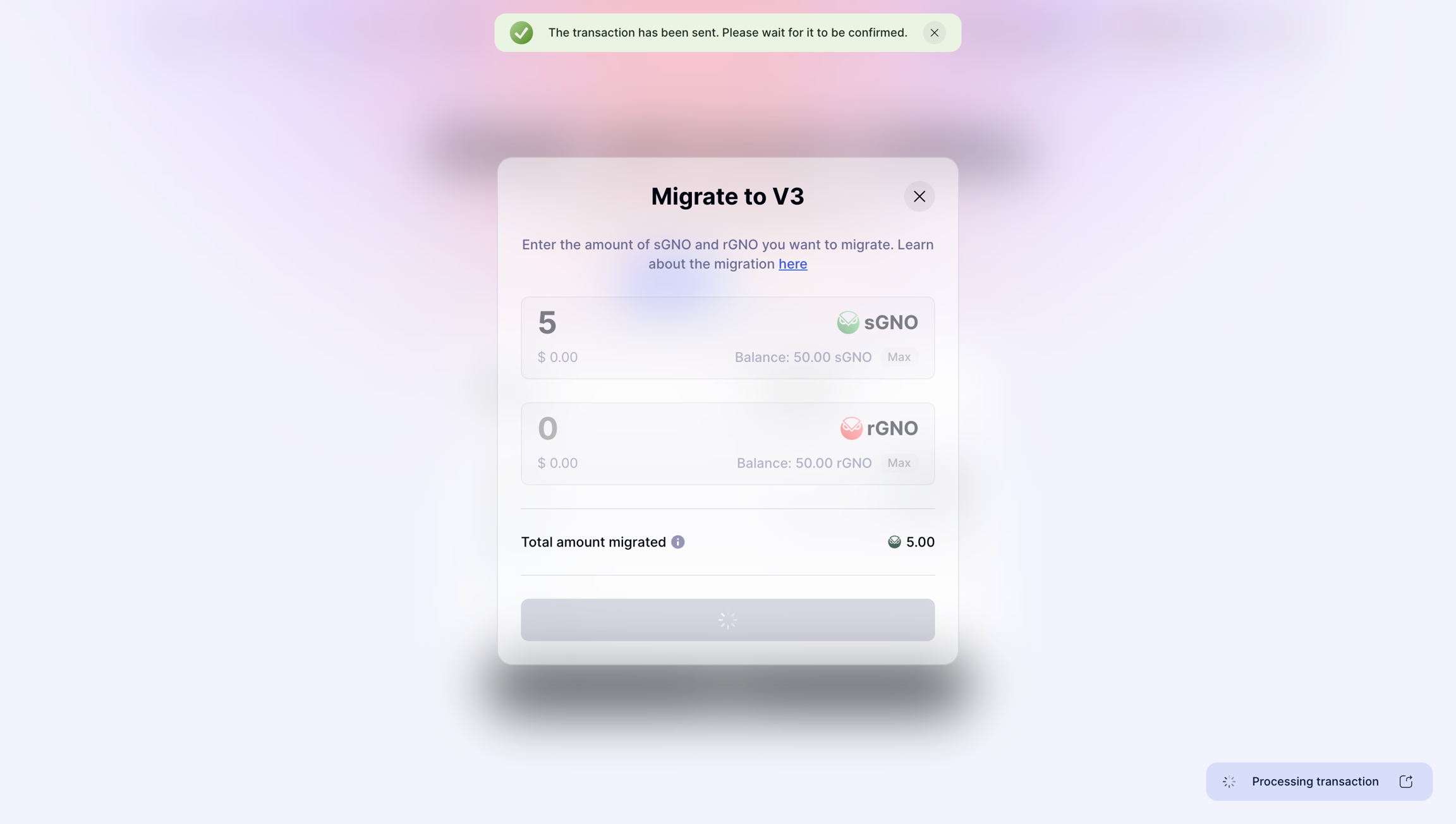
Once the transaction is finalized, you should see the total amount of tokens you chose to migrate as ETH staked in the Genesis Vault on StakeWise V3 on Gnosis Chain.
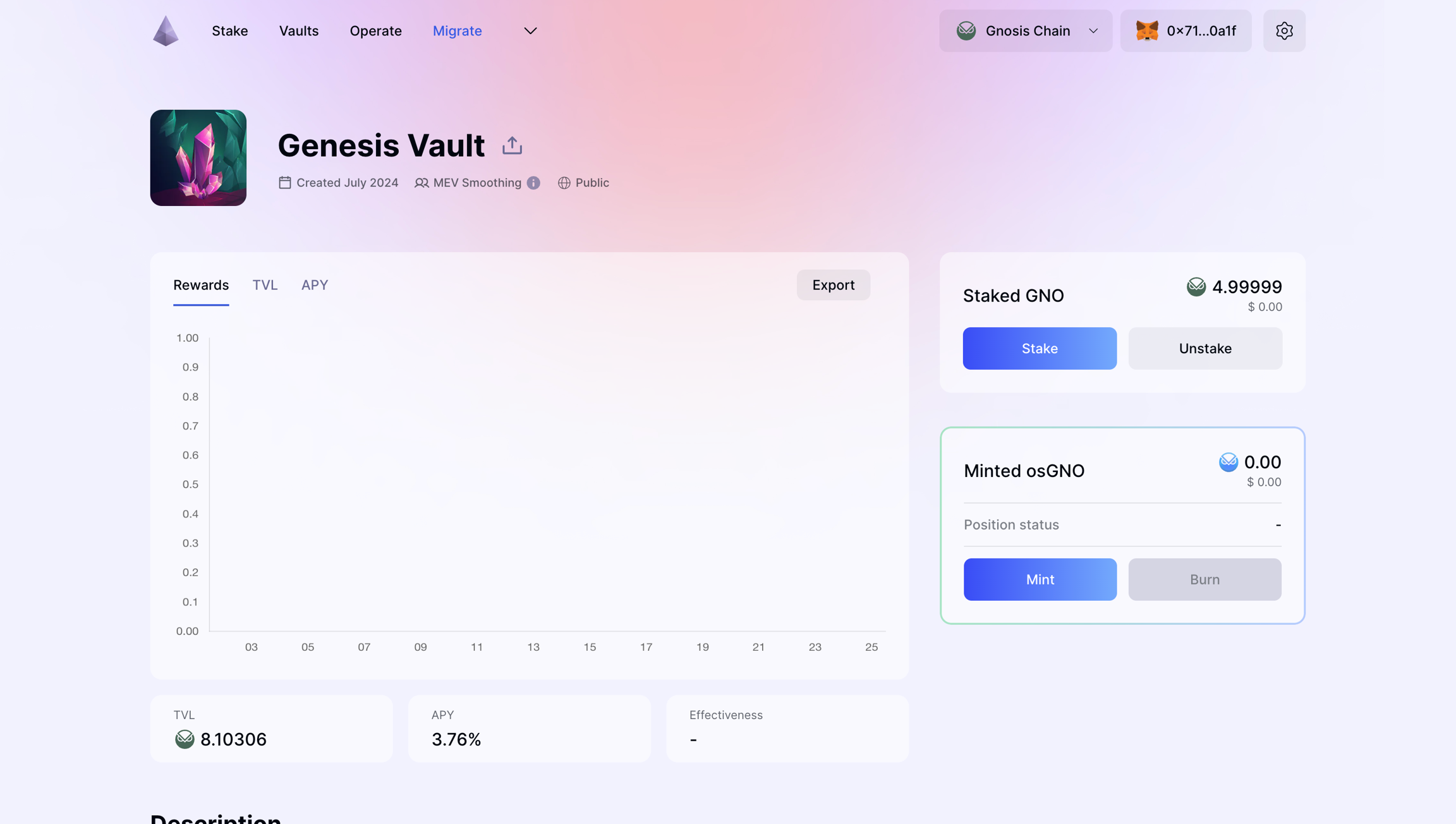
This step marks the successful completion of the migration. Congratulations! 🎉